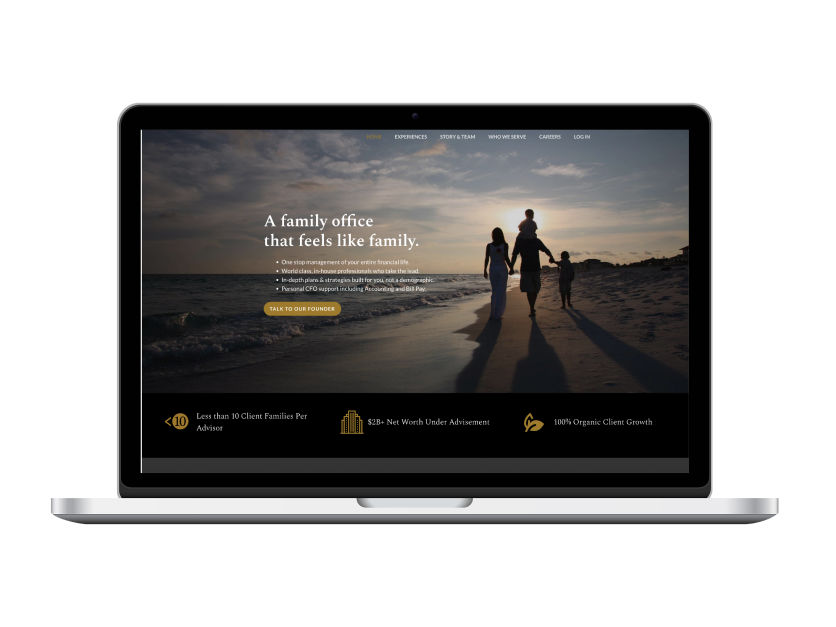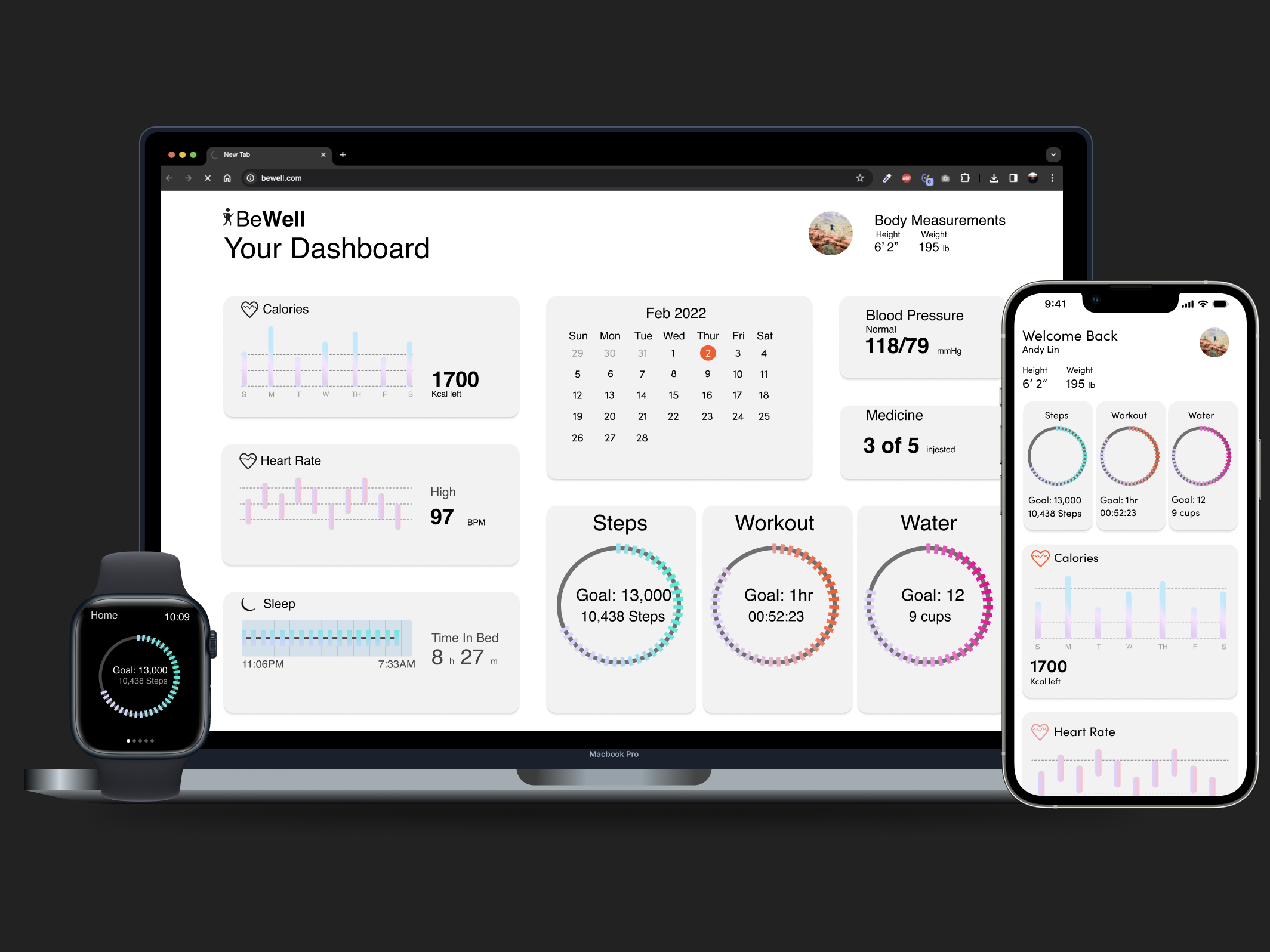Streamline is an innovative application designed to mitigate the risk of injuries. Developed to revolutionize swim training, Streamline harnesses the power of AI and underwater cameras to refine swimmers’ techniques with precision and efficiency. Our mission is to elevate the swimming experience by seamlessly integrating cutting-edge technology with swimming, aiming to help reduce swimmers’ injuries.
Beginning the process of design, I was tasked to create a brand guide that helped guide the rest of the design. During this process I created the logo, found brand colors, and found typography that matched the brand.
For the Typeface I chose Sofia Pro. I chose this because it is a clean san serif that feels usable. The Streamline logo should only be used for the official App icon and Social Media Icon.
Streamline’s userflow allows the designer to know how the user is going to interact with the application. This userflow brings them through the onboarding process, allowing the designer to know what to design for.
Streamline’s onboarding process is tailored to gather more information about the user, including their goals and skill level. This enables Streamline to create workouts and deliver articles that are personalized to the user’s preferences.
The mobile wireframe serves as the foundation for the Streamline application, providing guidelines for its visual appearance and user experience across the entire app.
The main focus of the mobile view was to provide users with easy access to information about the sport, even without a background in swimming. This enables both newer and seasoned swimmers to use the app and connect with each other.
This is the updated prototype. Not everything is prototyped, click around and figure out what is!
Streamline’s tablet userflow allows the designer to know how the user is going to interact with the application. This userflow gives more information to the designer on what pages the athlete are able to interact with.
This was the starting point for the athlete tablet view. The main objective is to provide athletes with quick access to the videos they have recorded, allowing them to easily share or analyze the footage.
The athlete view offers users quick options to access their videos and provides the option to save their analyzed videos for later review. The gallery is designed to display the user’s recent video uploads, as well as Coach and AI analyses.
Streamline’s tablet userflow allows the designer to know how the user is going to interact with the application. This userflow show how coaches are able to interact with the application and what features are included within the coach view.
When designing the coach view, the main goal was to enable coaches to easily share information with their athletes. This includes displaying live feeds from the pool and editing videos to share with swimmers later.
The coach view enables coaches to provide real-time feedback with visual aids. The editing feature not only assists recorded athletes but also serves as a tool for teaching new swimmers how to swim through visual engagement.